Variables in Jenkins with environment
New Item – Pipeline
pipeline {
agent any
environment {
global = 'global'
}
stages {
stage('local_variable') {
environment {
local_one = 'local_one'
}
steps {
echo local_one
echo global
}
}
stage('global_variable') {
environment {
local_two = 'local_two'
}
steps {
echo local_two
echo global
}
}
}
}Running in Durability level: MAX_SURVIVABILITY
[Pipeline] Start of Pipeline
[Pipeline] node
Running on Jenkins in /var/jenkins_home/workspace/var
[Pipeline] {
[Pipeline] withEnv
[Pipeline] {
[Pipeline] stage
[Pipeline] { (local_variable)
[Pipeline] withEnv
[Pipeline] {
[Pipeline] echo
local_one
[Pipeline] echo
global
[Pipeline] }
[Pipeline] // withEnv
[Pipeline] }
[Pipeline] // stage
[Pipeline] stage
[Pipeline] { (global_variable)
[Pipeline] withEnv
[Pipeline] {
[Pipeline] echo
local_two
[Pipeline] echo
global
[Pipeline] }
[Pipeline] // withEnv
[Pipeline] }
[Pipeline] // stage
[Pipeline] }
[Pipeline] // withEnv
[Pipeline] }
[Pipeline] // node
[Pipeline] End of Pipeline
Finished: SUCCESSCredentials in Jenkins
Create Credentials
Manage Jenkins – Manage Credentials – System – Global credentials – Add Credentials
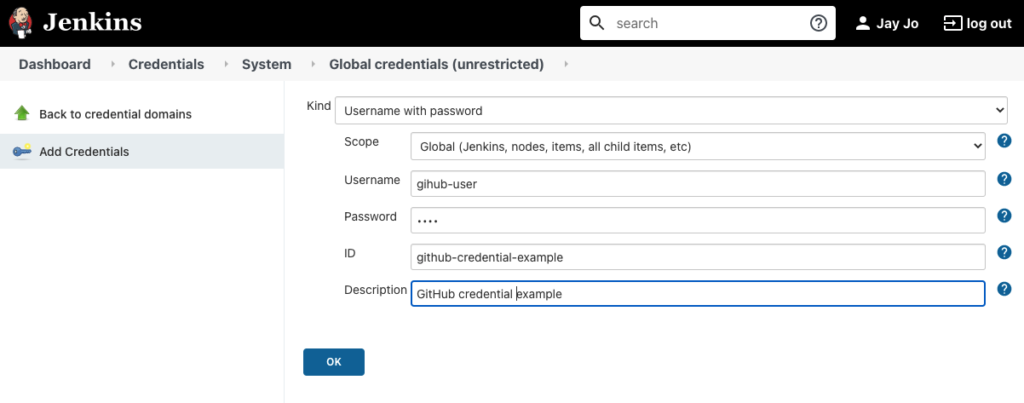
Use Credentials
New Item – Pipeline
Pipeline syntax generator
- Dashboard – job_name – Pipeline Syntax
- Sample Step : withCredentials: Bind credentials to variables
- Bindings Username and password
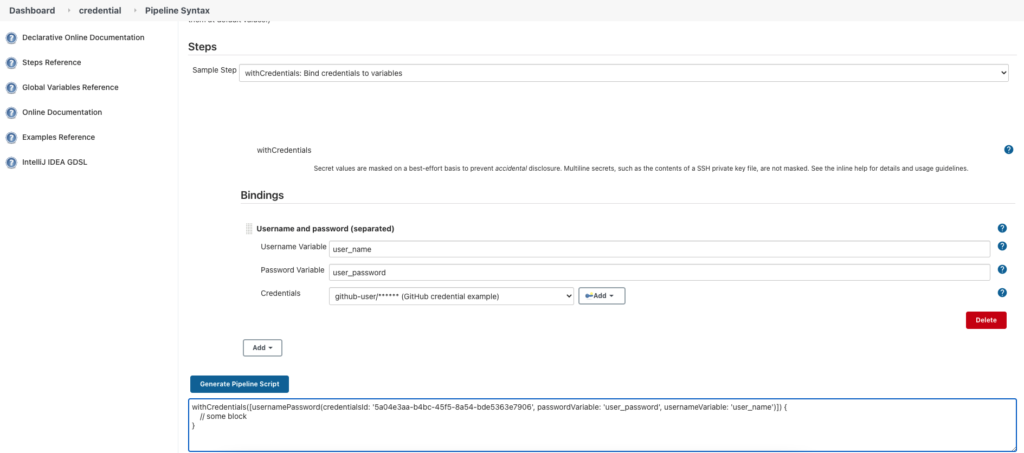
pipeline {
agent any
stages {
stage('credentials') {
steps {
withCredentials([usernamePassword(credentialsId: '5a04e3aa-b4bc-45f5-8a54-bde5363e7906', passwordVariable: 'user_password', usernameVariable: 'user_name')]) {
echo user_name
echo user_password
}
}
}
}
}[Pipeline] Start of Pipeline (hide)
[Pipeline] node
Running on Jenkins in /var/jenkins_home/workspace/credential
[Pipeline] {
[Pipeline] stage
[Pipeline] { (credentials)
[Pipeline] withCredentials
Masking supported pattern matches of $user_name or $user_password
[Pipeline] {
[Pipeline] echo
****
[Pipeline] echo
****
[Pipeline] }
[Pipeline] // withCredentials
[Pipeline] }
[Pipeline] // stage
[Pipeline] }
[Pipeline] // node
[Pipeline] End of Pipeline
Finished: SUCCESSJenkins hide the user credentials, but we can use to access end point using the credentials