Every node has an IP address. By the IP address, we can access the Kubernetes node. Also, In Kubernetes, A pod hosts a container, so the IP Address is assigned to a Pod. Each pod in the Kubernetes gets its own internal IP address. When the Kubernetes is initially configured, we create an internal private network with the address, and all the pods are attached to it. When you deploy multiple pods, they all get a separate IP assigned from the network. Thus, the pods can communicate with each other through this IP, but accessing the other pods using this internal IP address may not be a good idea as it’s subject to change when pods are recreated.
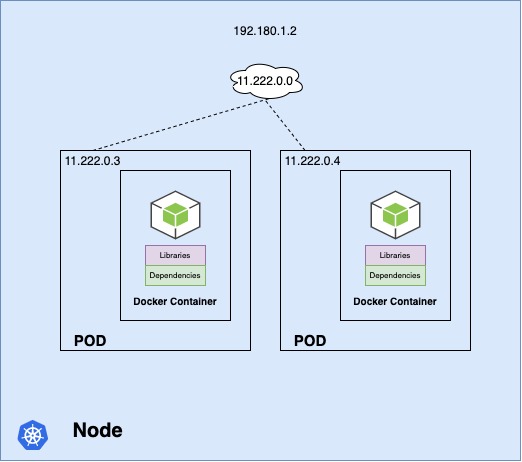
Networking with multiple nodes in the cluster.
If you look at the internal network addresses, you can see that they are the same. This is not going to work well when the nodes are in the same cluster. The pods have the same IP addresses assigned to them, and that will lead to IP conflicts in the network.
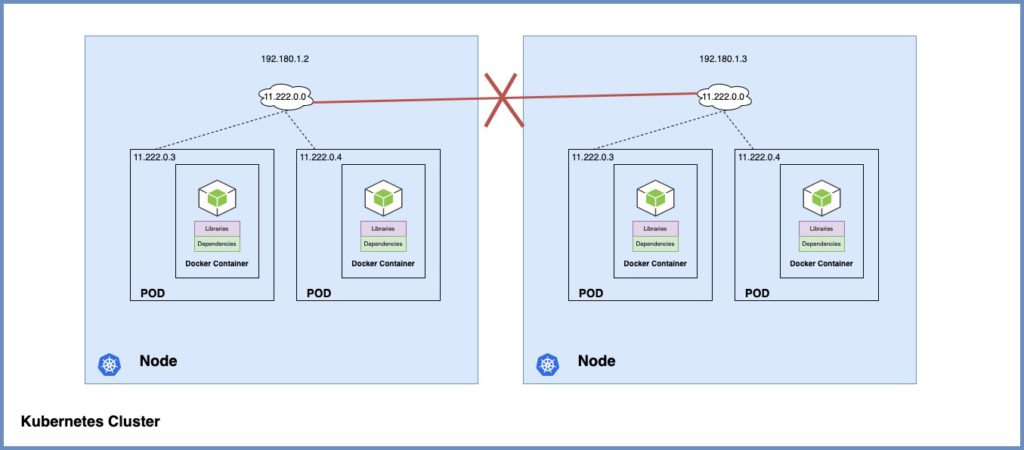
This is one problem when the Kubernetes cluster is set up, and Kubernetes does not automatically set up any kind of networking to handle these issues.
- All the containers or pods in a Kubernetes cluster must be able to communicate with one another without having to configure NAT
- All nodes can communicate with all containers, and all containers can communicate with nodes in the cluster.
As a matter of fact, Kubernetes, expects us to set up networking to meet certain fundamental requirements 1 and 2. Fortunately, we do not have to set it up all on our own as there are multiple pre-built solutions available. which are cisco, cilium, flannel, NSX, and etc Depending on the platform you are deploying your Kubernetes cluster on. You may use one of the solutions. This solution creates a virtual network of all pods and nodes where they are all assigned a unique IP address. And by using simple routing techniques, cluster networking enables the communication between the different pods and nodes to meet the networking requirements of Kubernetes.