LoadBalancer type only works with supported cloud platforms such as GCP, AWS, or Azure. In an unsupportive environment like a virtual box or any other environment, then it would have the same effect as setting Node Port. It just won’t do any kind of external load balancer configuration.
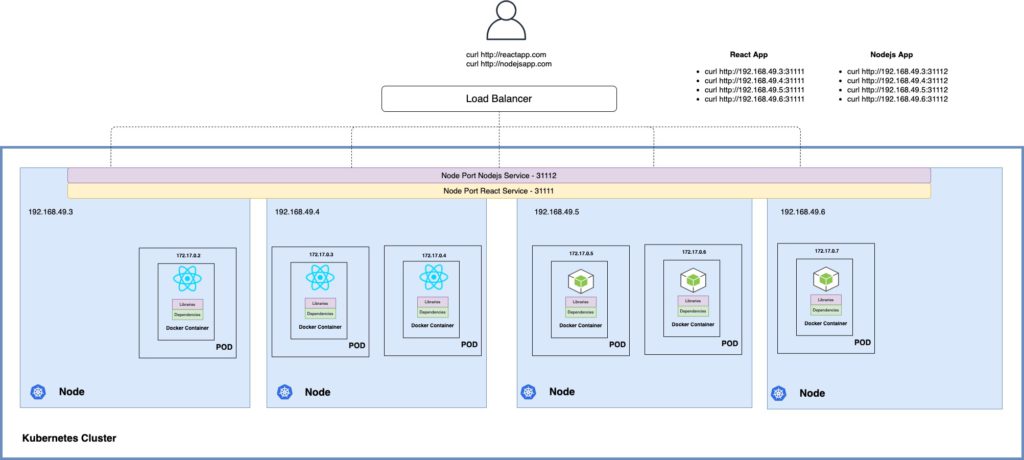
Load Balancer Service
apiVersion: v1
kind: Service
metadata:
name: nginx-loadbalancer-service
spec:
type: LoadBalancer
ports:
- targetPort: 80
port: 80
nodePort: 31111
selector:
app: nginx$ kubectl create -f nginx-loadbalancer-service.yaml
service/nginx-loadbalancer-service created
$ kubectl get services
NAME TYPE CLUSTER-IP EXTERNAL-IP PORT(S) AGE
nginx-loadbalancer-service LoadBalancer 10.101.245.47 <pending> 80:31111/TCP 16s
$ kubectl get ep apple-loadbalancer-service
NAME ENDPOINTS AGE
apple-loadbalancer-service 172.17.0.3:80,172.17.0.4:80,172.17.0.5:80 5m2s# If you are using minikube
minikube ip
127.0.0.1
minikube ssh
docker@minikube:~$ curl http://10.101.245.47
docker@minikube:~$ curl http://127.0.0.1:31111
<!DOCTYPE html>
<html>
<head>
<title>Welcome to nginx!</title>
<style>
body {
width: 35em;
margin: 0 auto;
font-family: Tahoma, Verdana, Arial, sans-serif;
}
</style>
</head>
<body>
<h1>Welcome to nginx!</h1>
<p>If you see this page, the nginx web server is successfully installed and
working. Further configuration is required.</p>
<p>For online documentation and support please refer to
<a href="http://nginx.org/">nginx.org</a>.<br/>
Commercial support is available at
<a href="http://nginx.com/">nginx.com</a>.</p>
<p><em>Thank you for using nginx.</em></p>
</body>
</html>Without Cloud platform, you can install and configure a suitable load balancer on it like Nginx.