https://www.jenkins.io/doc/pipeline/steps/workflow-scm-step/
- Git Parameter Plug-In
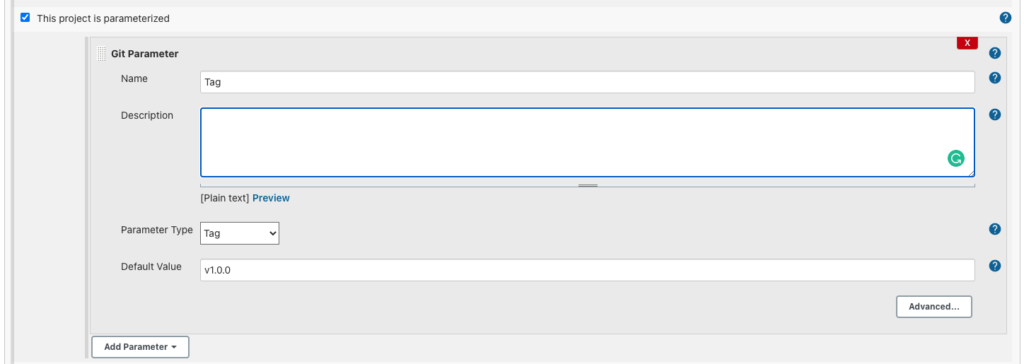
def gitUrl = "https://github.com/jayjodev/k8s-gitops"
pipeline {
environment {
PATH = "$PATH:/usr/local/bin/" //maven, skaffold, argocd,jq path
}
agent any
stages {
stage('Build') {
steps {
checkout scm: [
$class: 'GitSCM',
userRemoteConfigs: [[url: "${gitUrl}", credentialsId: 'github' ]],
branches: [[name: "refs/tags/${TAG}"]]],
poll: false
}
}
}
}$class: 'GitSCM'
userRemoteConfigsSpecify the repository to track. This can be a URL or a local file path. Note that for super-projects (repositories with submodules), only a local file path or a complete URL is valid. The following are examples of valid git URLs.- ssh://git@github.com/github/git.git
- git@github.com:github/git.git (short notation for ssh protocol)
- ssh://user@other.host.com/~/repos/R.git (to access the repos/R.git repository in the user’s home directory)
- https://github.com/github/git.git
- git://github.com/github/git.git
If the repository is a super-project, the location from which to clone submodules is dependent on whether the repository is bare or non-bare (i.e. has a working directory).
- If the super-project is bare, the location of the submodules will be taken from .gitmodules.
- If the super-project is not bare, it is assumed that the repository has each of its submodules cloned and checked out appropriately. Thus, the submodules will be taken directly from a path like
${SUPER_PROJECT_URL}/${SUBMODULE}, rather than relying on information from .gitmodules.For a local URL/path to a super-project, git rev-parse –is-bare-repository is used to detect whether the super-project is bare or not.
For a remote URL to a super-project, the ending of the URL determines whether a bare or non-bare repository is assumed:
- If the remote URL ends with /.git, a non-bare repository is assumed.
- If the remote URL does NOT end with /.git, a bare repository is assumed.
- +
url - +
name - +
refspec - +
credentialsId
branches-nameSpecify the branches if you’d like to track a specific branch in a repository. If left blank, all branches will be examined for changes and built.The safest way is to use therefs/heads/<branchName>syntax. This way the expected branch is unambiguous.If your branch name has a/in it make sure to use the full reference above. When not presented with a full path the plugin will only use the part of the string right of the last slash. Meaningfoo/barwill actually matchbar.If you use a wildcard branch specifier, with a slash (e.g.release/), you’ll need to specify the origin repository in the branch names to make sure changes are picked up. So e.g.origin/release/Possible options:<branchName>
Tracks/checks out the specified branch. If ambiguous the first result is taken, which is not necessarily the expected one. Better userefs/heads/<branchName>.
E.g.master,feature1, …refs/heads/<branchName>
Tracks/checks out the specified branch.
E.g.refs/heads/master,refs/heads/feature1/master, …<remoteRepoName>/<branchName>
Tracks/checks out the specified branch. If ambiguous the first result is taken, which is not necessarily the expected one.
Better userefs/heads/<branchName>.
E.g.origin/masterremotes/<remoteRepoName>/<branchName>
Tracks/checks out the specified branch.
E.g.remotes/origin/masterrefs/remotes/<remoteRepoName>/<branchName>
Tracks/checks out the specified branch.
E.g.refs/remotes/origin/master<tagName>
This does not work since the tag will not be recognized as tag.
Userefs/tags/<tagName>instead.
E.g.git-2.3.0refs/tags/<tagName>
Tracks/checks out the specified tag.
E.g.refs/tags/git-2.3.0<commitId>
Checks out the specified commit.
E.g.5062ac843f2b947733e6a3b105977056821bd352,5062ac84, …${ENV_VARIABLE}
It is also possible to use environment variables. In this case the variables are evaluated and the result is used as described above.
E.g.${TREEISH},refs/tags/${TAGNAME}, …<Wildcards>
The syntax is of the form:REPOSITORYNAME/BRANCH. In addition,BRANCHis recognized as a shorthand of*/BRANCH, ‘*’ is recognized as a wildcard, and ‘**’ is recognized as wildcard that includes the separator ‘/’. Therefore,origin/branches*would matchorigin/branches-foobut notorigin/branches/foo, whileorigin/branches**would match bothorigin/branches-fooandorigin/branches/foo.:<regular expression>
The syntax is of the form::regexp. Regular expression syntax in branches to build will only build those branches whose names match the regular expression.
Examples::^(?!(origin/prefix)).*- matches:
originororigin/masterororigin/feature - does not match:
origin/prefixororigin/prefix_123ororigin/prefix-abc
- matches:
:origin/release-\d{8}- matches:
origin/release-20150101 - does not match:
origin/release-2015010ororigin/release-201501011ororigin/release-20150101-something
- matches:
:^(?!origin/master$|origin/develop$).*- matches:
origin/branch1ororigin/branch-2ororigin/master123ororigin/develop-123 - does not match:
origin/masterororigin/develop
- matches:
- Type:
String
changelog(optional)- Type:
boolean
- Type:
poll(optional)- Type:
boolean
- Type: